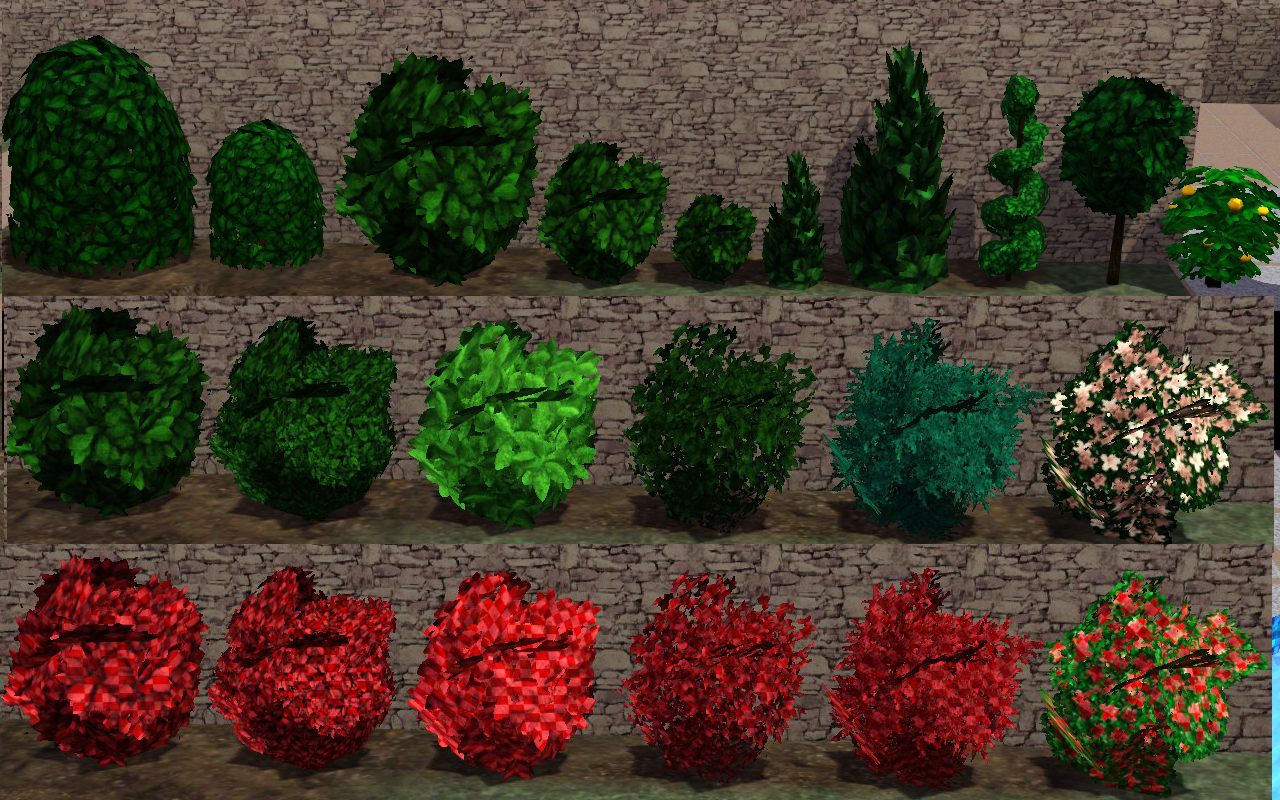This summer I wanted to set myself the task of learning the basics of maya. After reading books and following tutorials I thought It was best to start off by modelling a simple environment.
I also wanted to get a taster at creating environments. Possible environments for games and to look through using VR.
I wanted to go for a realistic approach.
I started off by modelling a tree and applying such textures to it;
and this is the bump map I used to give the bark an illusion of texture;

So I added some atmosphere, some physical sun and sky along with some leaves.
In Photoshop I created a branch using layer masks and added some leaf photos on;
I also created an alpha channel so Maya can effectively read the transparency of the image, and applied the texture I had made to a plane in Maya, where I was able to manipulate the branches to give the illusion of a tree full of leaves;
This is a technique you see commonly in video games, for example here are some bushes modelled for the video game Sims;
I am very happy with this short task. I feel I have learnt a lot about Maya in the process of making this small environment.
I felt my scene needed some water. So using a NURBS plane, effecting the transparency, creating a bump map and keying its disturbance, I had the illusion of water!
I then wanted to create a bridge to go over the water.
I made a wooden plank and took it into Mudbox!
It was great to get a feel for this other software, I really enjoyed sculpting and carving. I carved intricate grains within the plank..
I then exported what I had made in Mudbox as level 0 normal maps;
and effectively applied the maps to my planks in maya!

The bridge now looked like it was really wooden, the normal map alongside the use of the texture, effectively created the illusion of this old wooden grain.
After I had made my bridge I thought I would rustic it up with some rope;
To achieve such an organic shape, I made a CV curve and created cylinder and extruded its face to snap to the curve. I then could change its divisions to be as organic as I wanted.
Here are some other perspectives;
I really enjoyed modelling this mini scene in maya, I have learnt a lot that will aid me when I create in Maya in the future.